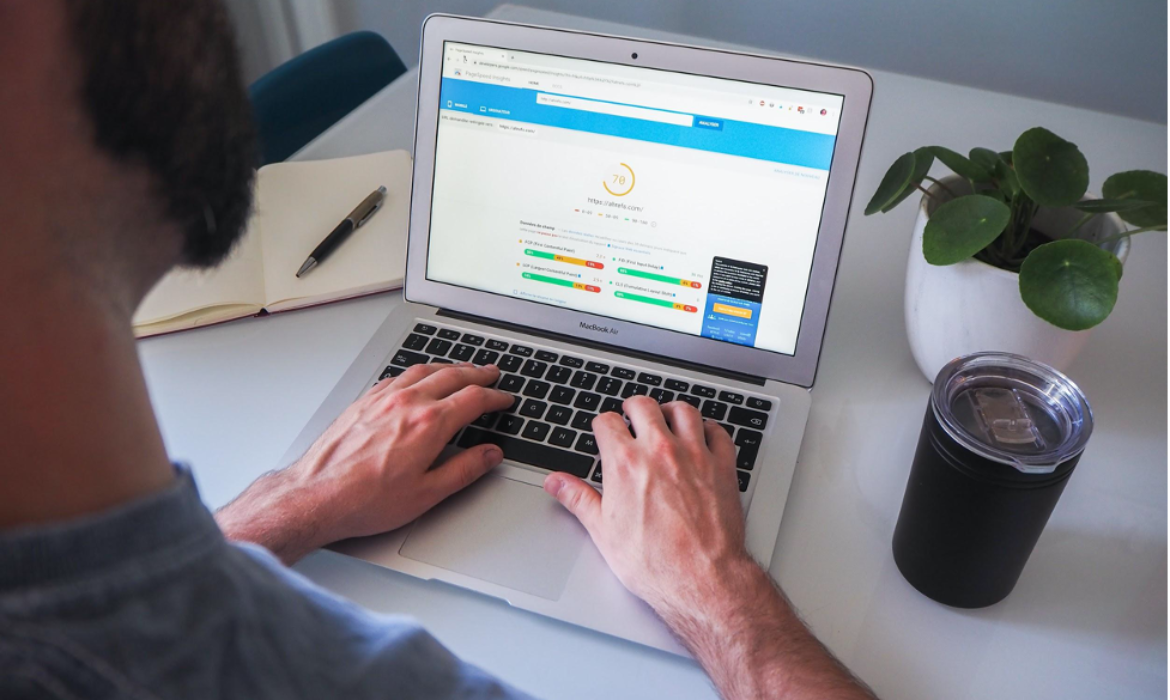How To Perform SEO On WordPress Without Plugins
Today we will share with you how to perform WordPress SEO without plugins. We will talk about coding and the technical side of SEO, which is a high bar.
You can learn how to optimize your WordPress blog for SEO (Search Engine Optimization) without using its plugins.
Know this: The use of too many WordPress SEO plugins can slow down the loading speed of the site.
Let’s dive into the section which discusses WordPress SEO with plugins and WordPress SEO without plugins.
- Why WordPress SEO is the most popular CMS?
- How useful SEO plugins are?
- How to tackle the technical issues and limitations of SEO plugins?
- Can we make our website SEO-friendly without coding?
- How to perform SEO without plugins?
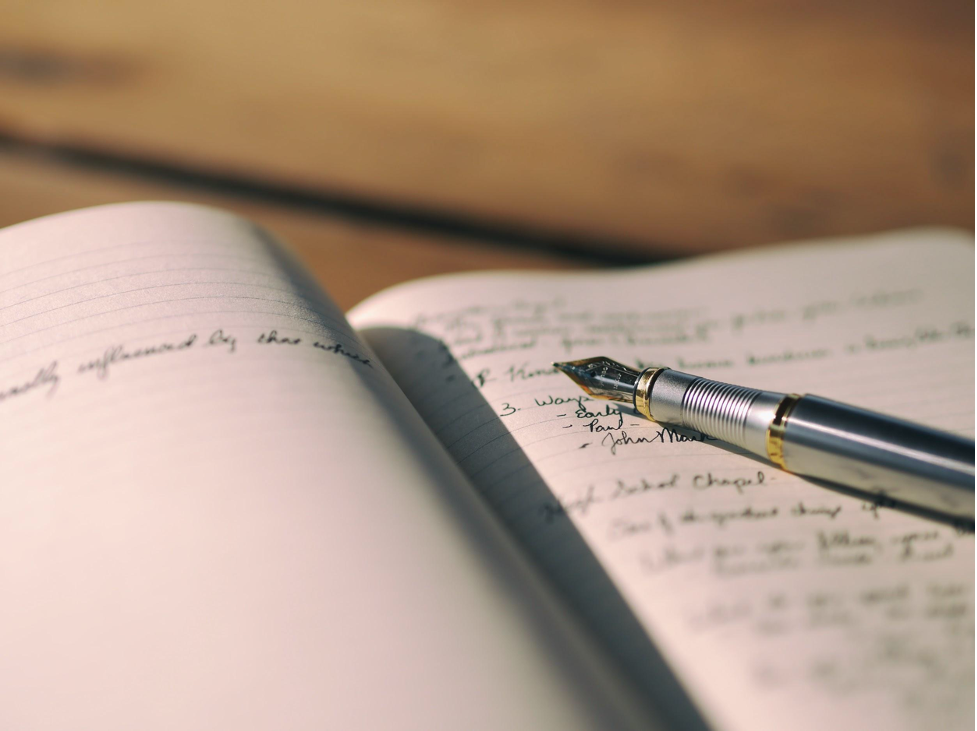
Why WordPress SEO is the most popular CMS?
WordPress is the most popular CMS on the planet for good reasons. Because it is;
- Easy to use,
- Flexible, and
- Provides a good basis for SEO.
However, WordPress is not optimized by default. You need to install a few plugins and themes by yourself.
Pro-Tip: Customize the themes and page builders with a few tweaks to make the most of it.
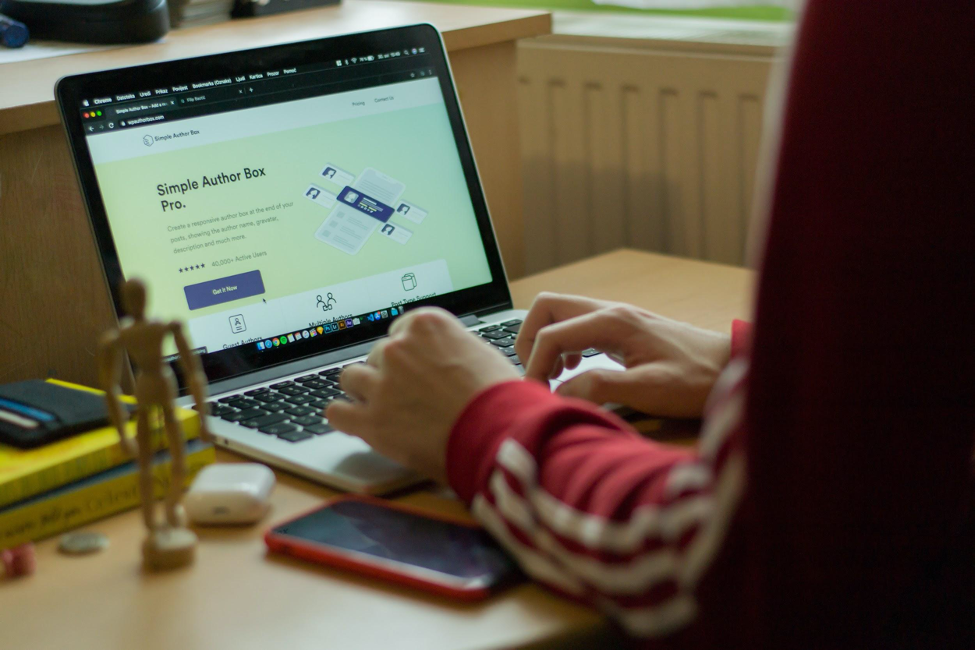
How useful WordPress SEO plugins are?
Installing SEO plugins is more useful for WordPress websites as well as web developers. Because they are easy to use and do not require any tinkering.
You can add the following things easily within a single go using SEO plugins;
- SEO Title,
- Meta description
- Focus Keyphrase
- Secondary Keywords,
- Permalink
- Slug
SEO plugins do help those who are;
- Beginners to WordPress site
- Not having any coding knowledge
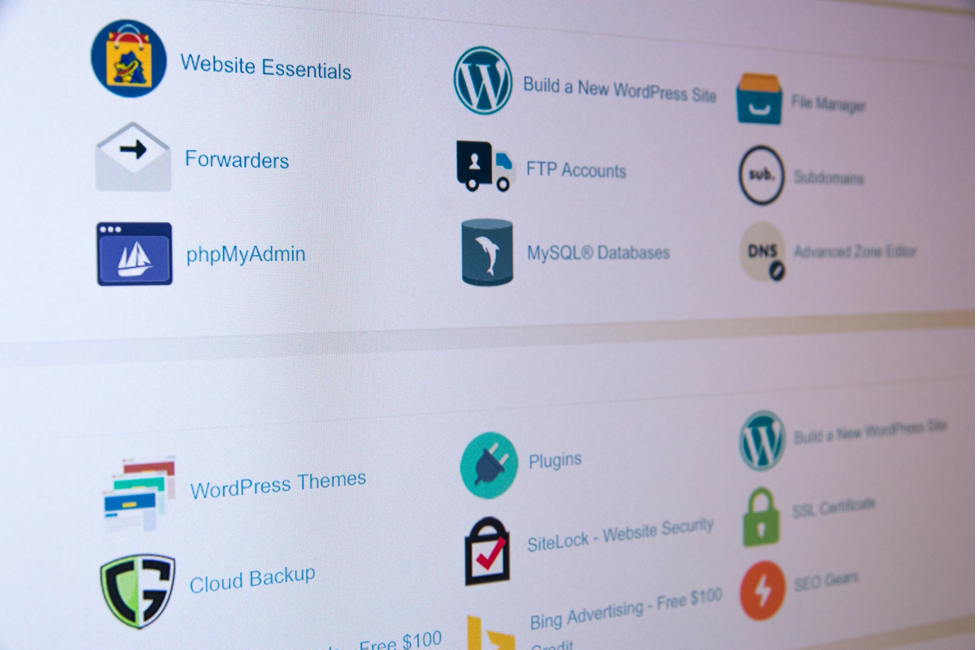
How to tackle technical issues and limitations of SEO plugins?
There are some features in SEO plugins that are redundant and not necessary. In short, you don’t need an SEO plugin to handle them.
For instance, if you have a text editor or HTML editor with you, you only need to edit one file and update the .htaccess file. The result will be the same as that of SEO plugins.
By doing this, you will become versed in editing files, so you do not need a WordPress plugin that can handle these features.
Bonus post: 7 steps to build a real estate building website on Wix

Can we make our website SEO-friendly without coding?
Things are easier to program regardless of your knowledge of coding. Many of the plugins on the market are SEO plugins that add a ton of features that are easy to program yourself. Consequently, if you want to perform SEO without coding, you can program it and not worry about it.
Know this: No programming experience is required to figure out HTML and PHP for things to work.
Bonus post: How SEO Can Be Leveraged by an Organization?
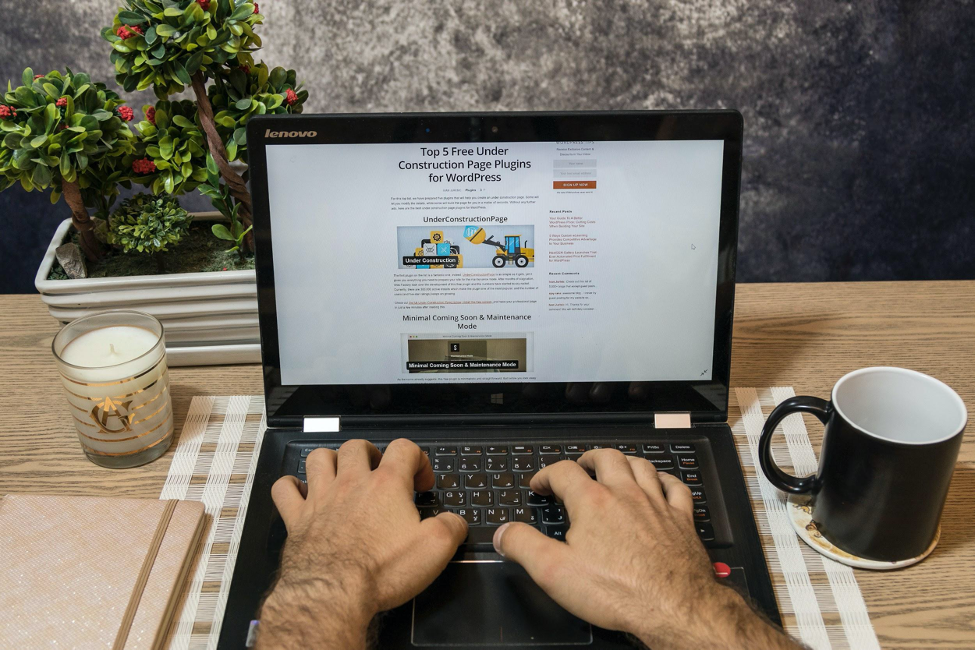
How to perform WordPress SEO without plugins?
There are innumerable ways to perform SEO without plugins on a WordPress site. But now, we are going to discuss the two most important ways;
- Schema markup and
- Semantic markup
Schema is a short data snippet that provides additional information to users and search engines. Schema markup does not require programming skills and can be inserted via schema.org, a rare collaboration between Google, Yahoo, and Bing.
Similarly, Semantic markup is an HTML tag that helps highlight important information on your website. Semantic markup tells Google and the spider that the page must digest every word on the page. It helps Google understand what your website is all about, and it is also technically correct.
You can create your scheme in code and copy and paste it on your website. Then use the tool to check how the implementation works.
Bonus post: Significance of keywords

The Bottom line:
If you are an advanced user who likes to build things and want to keep control of your website, there is no reason to install such plugins on your website. You can make use of other WordPress SEO features like Schema, Semantic markup tool, title tag, easy WP meta description tools, etc. to optimize your site.
On the other hand, if you feel using SEO plugins increase a load of bloated features on your site. You can certainly optimize your website to perform WordPress SEO without plugins by making use of the above-mentioned tools. As a result, it increases user experiences and helps you rank.
What tools do you need for SEO – Everything You Need To Know
Analysis of websites using SEO tools is a significant part of search engine optimization. Being said, nothing is measured and nothing is improved without 100% correct SEO.
Compiling a list of SEO tools can be a daunting task. My goal here is to grab those we find most valuable in terms of SEO. Similarly, on the other hand, buffer those which we can use every minute on the internet to gain amazing insights.
Pro-Tip: The important part of setting up your SEO strategy is figuring out how you will track your performance using SEO tools.
Relevant: Why SEO Takes Time? Secrets Exposed For Its Long-Term Process
I try to keep everything as jargon-free as possible without insisting on the ability to act. It has to be simple, or at least the basics.
In the first part, to help you understand the basics,

We cover the three most important SEO tools for websites:
- Google Search Console,
- Google Analytics, and
- Rank Tracking Tools.
Google Search Console provides tools to help you submit your content to Google and monitor what you do with Google Search. Meanwhile, it can also send you notifications for any critical issues that Google has with your site.
Google Analytics is used to monitor website metrics. They include reports on;
- Real-time
- Audience
- Acquisition
- Behavior
- Conversions
Rank tracking tools, as the name it helps to trace the ranking of the website in SERP. The most popular rank tracking tools are;
- Rank Tracker,
- Position Tracking Tool from SEMrush,
- Rank Tracker by Ahref’s, and
- SERP Watcher by Mangools.
Add-on: Another nice feature of the SEO tools is the SERP Preview. This tool shows a preview of how your site will appear in search results. You can see how your titles and meta descriptions are optimized. Subsequently, you will get to know how to make changes if needed.
Successful SEO is not about tricking Google. It’s about PARTNERING with Google to provide the best search results for Google’s users.” – Phil Frost, Main Street ROI
And also, with tools like Moz, SEO becomes a guessing game. We compare your website traffic and optimization with your competitors. We can see which sites and search terms (keywords) do well with their competitors and change our web practices to compete with them.

What is SEO without Coding?
Search engine optimization (SEO) is crucial these days. New trends such as the rise of language search and the machine learning revolution mean that you need to improve your SEO game if you want to be ahead today.
Playing SEO games doesn’t truly mean SEO without coding will not give you results. Coding is just a bonus point when you play with SEO. SEO does work fine even without coding.
Relevant: How To Perform SEO On WordPress Without Plugins

Does SEO require Coding?
To be honest, NO!! One doesn’t necessarily need to be a Coder or should have coding knowledge to plan and execute an SEO strategy. But yes, an acquaintance of coding does add some value to the content. Otherwise, it’s completely fine to perform SEO without coding.

Conclusion:
In short, SEO (Search Engine Optimization) is the process of making your website better in search engines.
For example, imagine trying to build a table with your hands. You need tools such as saws, tape measure, drills, screwdrivers, to name just a few. Certainly, if you want to build websites, you have to come up with something else. And that something else is what we call ‘SEO Tools’.
Bonus post: What Are The Different Types Of SEO And How To Use Them
In the same vein, SEO has become an enormous discipline in the last 10 years, and the above-mentioned SEO tools would not exist without the SEO experts behind them.
However, check twice whether you are implementing the technical aspects of SEO tools correctly. Use these tools to see how your content is created.
Above all, this was just a basic introduction to SEO tools. You can learn detailed information in our upcoming blogs.