How Do I SEO My WordPress Site: WordPress SEO Made Simple
We all know that the idea of optimizing WordPress SEO can be intimidating, especially if you are not a tech freak.
Well! That’s completely fine, you can also start by learning the basics of WordPress SEO. As a result, you can apply them to your website.
Bonus post: Learn how to develop a real estate website on Wix
The steps involved in setting up WordPress SEO are;
- Choose any hosting provider of your choice
- Buy a domain name for your business
- Install WordPress
- Install plugins and page builders
- Select themes and customize them
After that…!
Get-going!
First, you have to think about how to present your site on your website (for example www.forexample.com). Once you have set up a website, you can play around with themes, plugins, and page builders to set your WordPress SEO site right.
Relevant: 8 killer steps for a free WordPress website

Google considers the www and non-www versions of the same URL to be separate links to separate pages. Select the preferred version and set it to the WordPress address URL or the website address URL in your WP backend. The options can be found in Settings > General.
However, URLs are not the most search-engine-friendly way to identify a page URL. WordPress offers you several different options for the URL structure. But you need to make sure you use SEO-friendly web design options. For most websites, you will want to select the postal name as a permalink.
Pro-Tip: If your website has been running for more than 6 months and your permalink structure has not changed, you can use any number of options. If you use a day or month name, continue to use that name.

What are the plugins used in WordPress SEO?
There is an infinite number of plugins are available on WordPress. Of all, the most commonly used WordPress SEO plugins are;
Which plugin is best for WordPress SEO?
Yoast SEO is by far the best WordPress SEO plugin which offers multiple benefits in terms of optimizing search engines.
It helps in improving your content by helping you to monitor the key things like;
- Readability score
- SEO score
- Keyword optimization
- SEO Title
- Meta description
If all the above-mentioned points are approved by Yoast SEO, then SEO is done for your WordPress site.

How to generate a sitemap file on WordPress?
To generate your sitemap file, navigate in your WordPress dashboard to “SEO General.” This will create your Sitemap for you without any additional effort. New information can be cited using sitemaps and links to articles.
You can also submit your page to search engines yourself. There are many online resources to help you submit it to search engines. Whichever method you choose, your website will be checked for errors and is ready to use immediately if the search engine welcomes it.
This utility is designed to help WordPress users create a Google Site Map of their site that they can provide to Google.
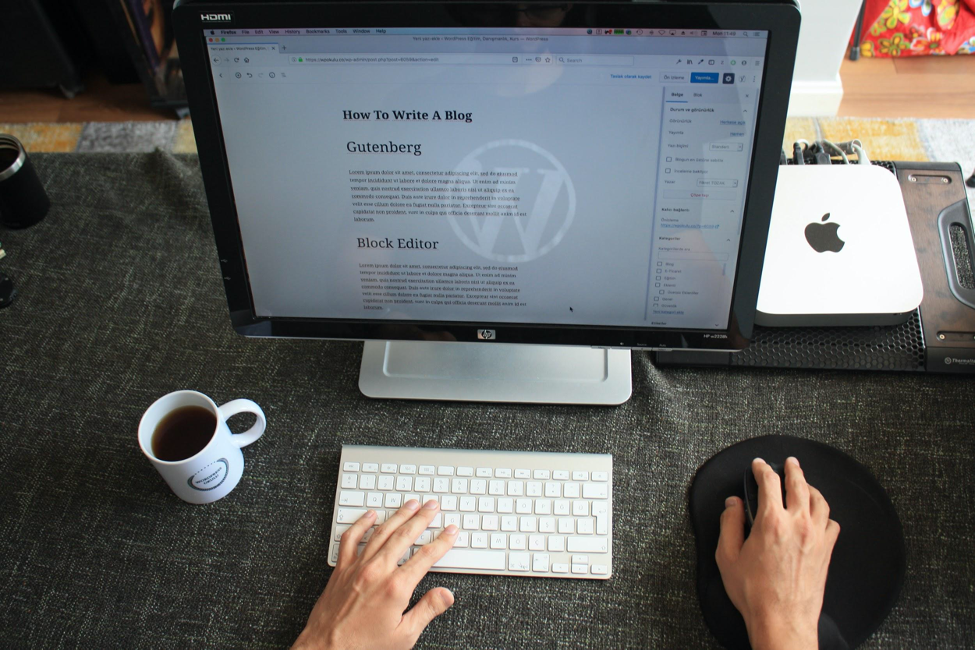
How to download plugins on WordPress?
You will receive a list of suitable plugins, along with information on the number of downloads and user ratings. Download your selected plugin, select Install to confirm it, and you will be prompted to activate the plugin before WordPress is finished downloading.
There are some broken links in some plugins for WordPress. We do not recommend them as they tend to affect the performance of your website.
Bonus post: The incredible evolution of SEO
Pro-Tip: Google Search Console will tell you where the broken links are so you can go to your website and replace them with valid ones.
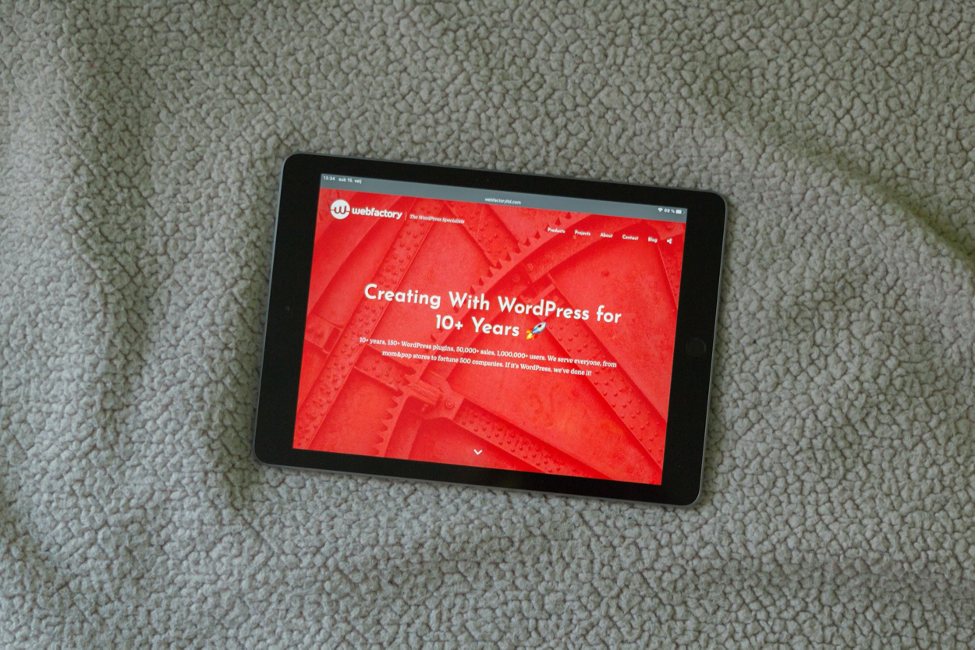
Conclusion
One of the reasons to choose WordPress as our site CMS is because “WordPress is SEO-friendly”. This does not mean that launching a WordPress site alone is enough to rank at the top of search engines.
Know this: CMS WordPress (Content Management System) is an application that allows website users to optimize their websites easily without any coding language.
Relevant: What Is SEO And How To Use It – A Comprehensive Guide For SEO Beginners
If you follow the basics of WordPress SEO and use the best SEO plugins, you will get the most out of the website. But if you want to achieve better results, you must follow WordPress SEO best practices.
