Today we will share with you how to perform WordPress SEO without plugins. We will talk about coding and the technical side of SEO, which is a high bar.
You can learn how to optimize your WordPress blog for SEO (Search Engine Optimization) without using its plugins.
Know this: The use of too many WordPress SEO plugins can slow down the loading speed of the site.
Let’s dive into the section which discusses WordPress SEO with plugins and WordPress SEO without plugins.
- Why WordPress SEO is the most popular CMS?
- How useful SEO plugins are?
- How to tackle the technical issues and limitations of SEO plugins?
- Can we make our website SEO-friendly without coding?
- How to perform SEO without plugins?
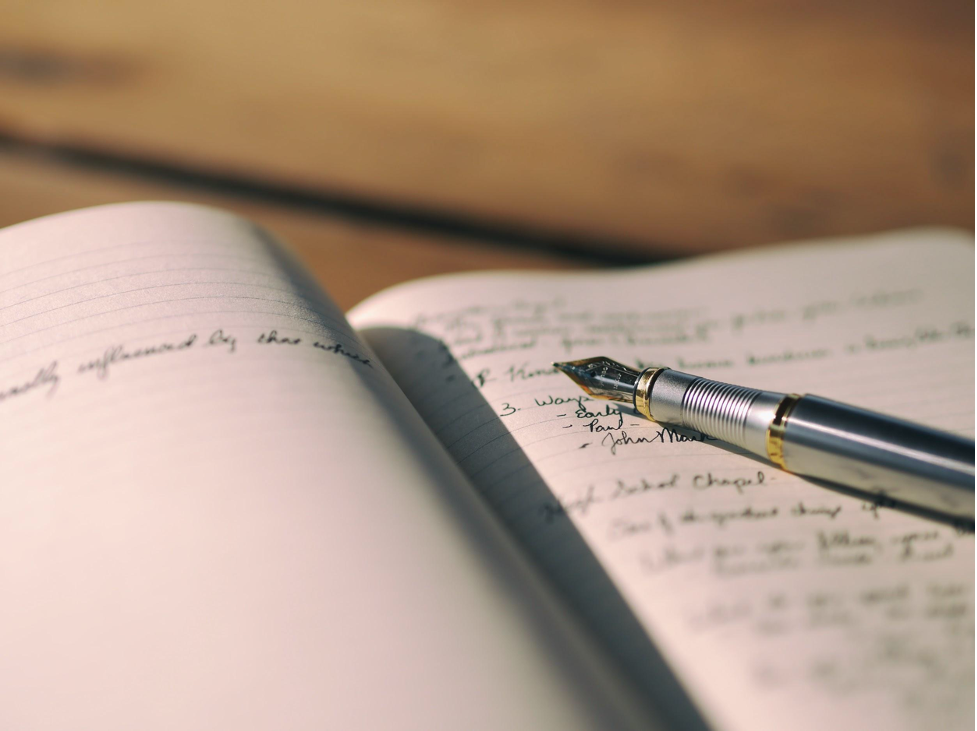
Why WordPress SEO is the most popular CMS?
WordPress is the most popular CMS on the planet for good reasons. Because it is;
- Easy to use,
- Flexible, and
- Provides a good basis for SEO.
However, WordPress is not optimized by default. You need to install a few plugins and themes by yourself.
Pro-Tip: Customize the themes and page builders with a few tweaks to make the most of it.
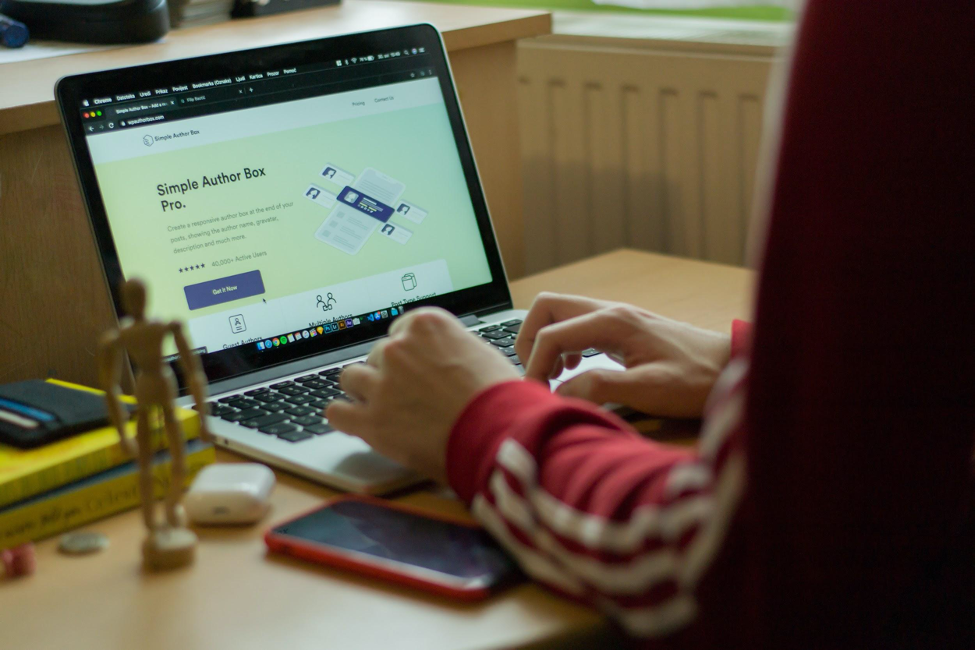
How useful WordPress SEO plugins are?
Installing SEO plugins is more useful for WordPress websites as well as web developers. Because they are easy to use and do not require any tinkering.
You can add the following things easily within a single go using SEO plugins;
- SEO Title,
- Meta description
- Focus Keyphrase
- Secondary Keywords,
- Permalink
- Slug
SEO plugins do help those who are;
- Beginners to WordPress site
- Not having any coding knowledge
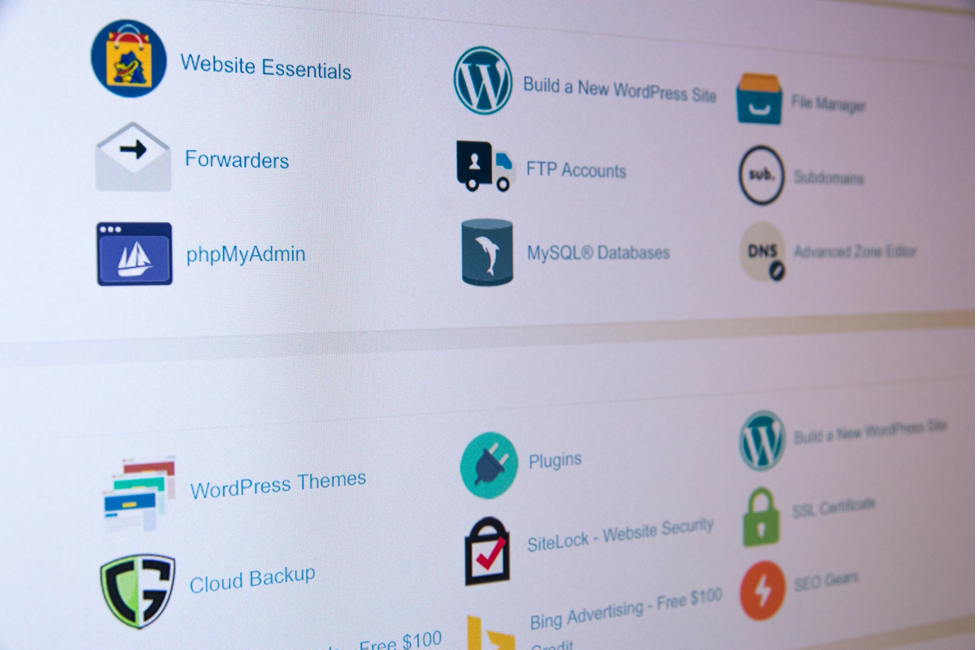
How to tackle technical issues and limitations of SEO plugins?
There are some features in SEO plugins that are redundant and not necessary. In short, you don’t need an SEO plugin to handle them.
For instance, if you have a text editor or HTML editor with you, you only need to edit one file and update the .htaccess file. The result will be the same as that of SEO plugins.
By doing this, you will become versed in editing files, so you do not need a WordPress plugin that can handle these features.
Bonus post: 7 steps to build a real estate building website on Wix

Can we make our website SEO-friendly without coding?
Things are easier to program regardless of your knowledge of coding. Many of the plugins on the market are SEO plugins that add a ton of features that are easy to program yourself. Consequently, if you want to perform SEO without coding, you can program it and not worry about it.
Know this: No programming experience is required to figure out HTML and PHP for things to work.
Bonus post: How SEO Can Be Leveraged by an Organization?
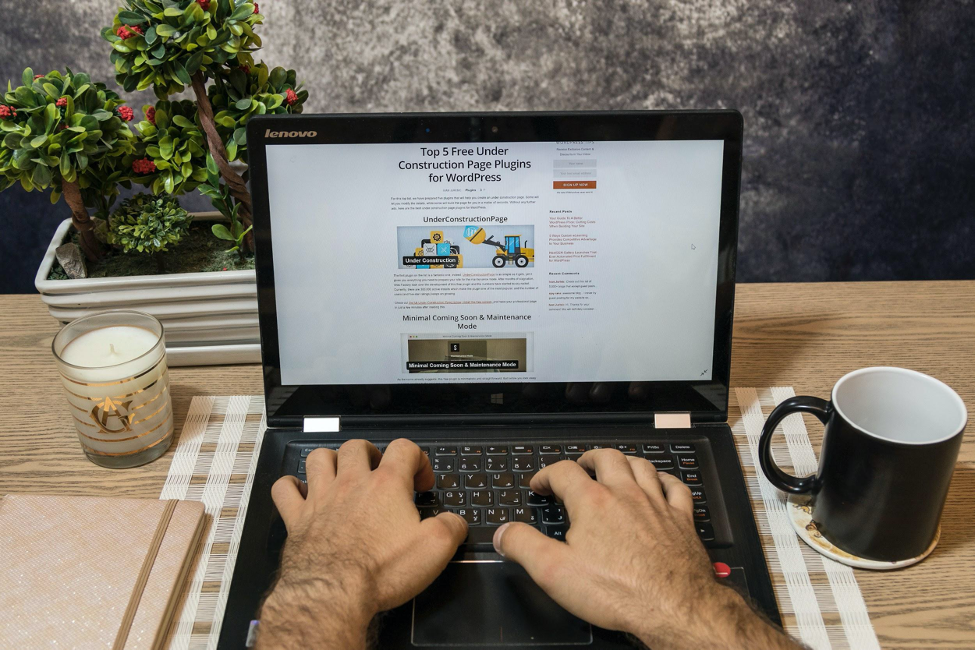
How to perform WordPress SEO without plugins?
There are innumerable ways to perform SEO without plugins on a WordPress site. But now, we are going to discuss the two most important ways;
- Schema markup and
- Semantic markup
Schema is a short data snippet that provides additional information to users and search engines. Schema markup does not require programming skills and can be inserted via schema.org, a rare collaboration between Google, Yahoo, and Bing.
Similarly, Semantic markup is an HTML tag that helps highlight important information on your website. Semantic markup tells Google and the spider that the page must digest every word on the page. It helps Google understand what your website is all about, and it is also technically correct.
You can create your scheme in code and copy and paste it on your website. Then use the tool to check how the implementation works.
Bonus post: Significance of keywords

The Bottom line:
If you are an advanced user who likes to build things and want to keep control of your website, there is no reason to install such plugins on your website. You can make use of other WordPress SEO features like Schema, Semantic markup tool, title tag, easy WP meta description tools, etc. to optimize your site.
On the other hand, if you feel using SEO plugins increase a load of bloated features on your site. You can certainly optimize your website to perform WordPress SEO without plugins by making use of the above-mentioned tools. As a result, it increases user experiences and helps you rank.
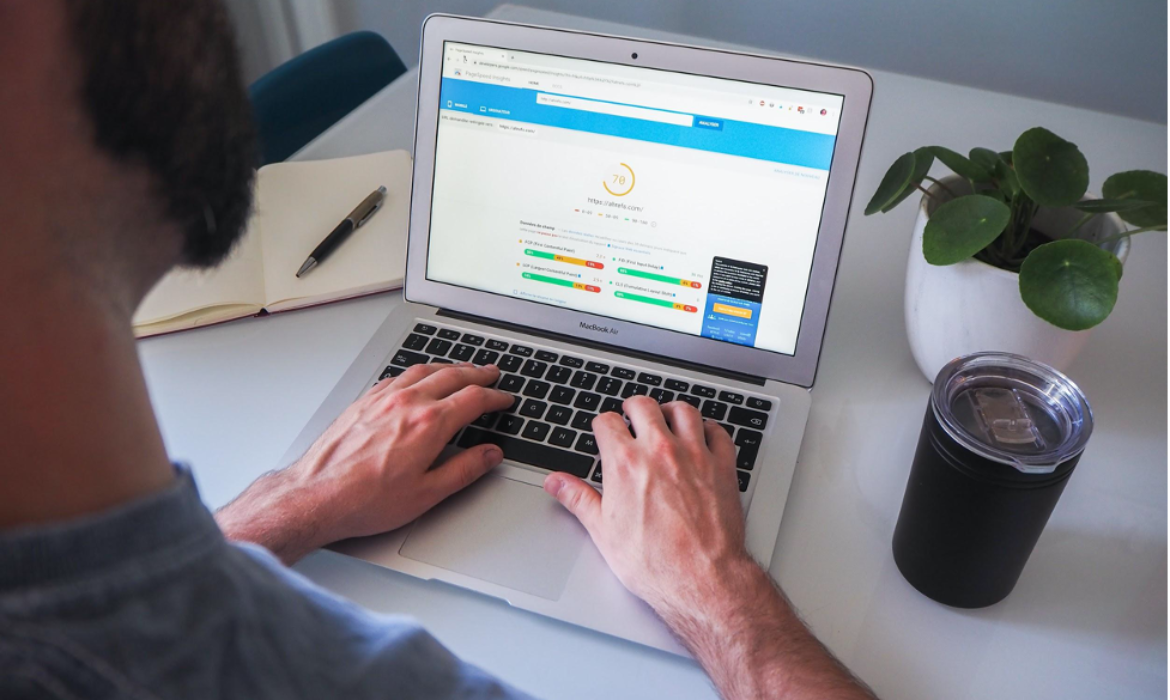


Someone necessarily assist to make significantly posts I’d state.
That is the first time I frequented your website page
and up to now? I surprised with the research you made to make this particular submit incredible.
Fantastic activity!